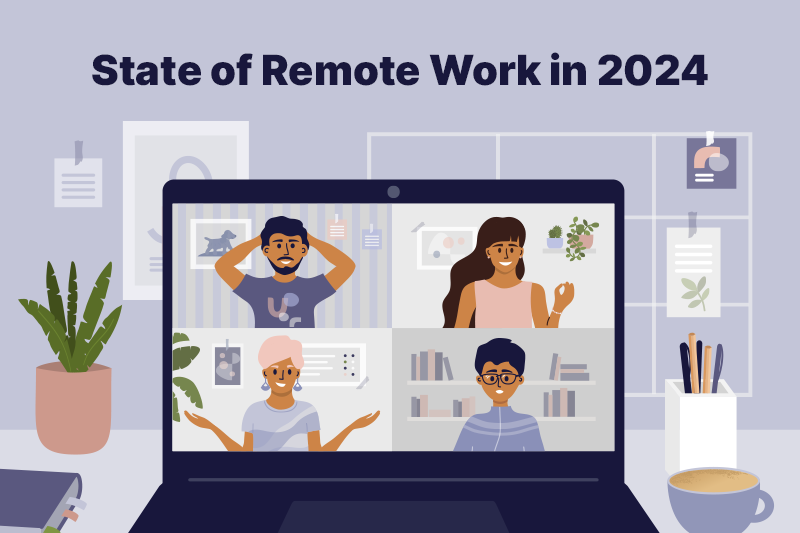Revolutionize Your Hiring Process with apna: A Complete Tutorial

Are you tired of sifting through stacks of resumes and spending countless hours on the hiring process? In a world where every click matters and time is of the essence, why should hiring be any different? Imagine a platform that not only simplifies but revolutionizes your entire hiring process. That's precisely what apna.co, the game-changing job marketplace that seamlessly connects recruiters with potential candidates, brings to the table.
In this comprehensive tutorial, we won't just show you how to leverage apna.co for hiring; we'll guide you through a paradigm shift in the way you view talent acquisition. Let's dive into a world where the landscape of recruitment is redefined.
Step 1: Register Yourself on apna
Visit the apna.co Website
The first step in revolutionizing your hiring process with apna.co is to visit their website. Simply type 'apna.co' into your preferred search engine, and you'll find their website at the top of the search results. Click on the link to access their platform.
Sign Up
Once you're on the apna homepage, click on the ‘Employer Login’ at the top right corner; following which you will be redirected to a new page. Once there, you’ll see the login window.
Fill in Your Phone Number
To proceed further, you will have to enter the phone number through which you would want to register with apna.co. apna will promptly send you a verification code. Enter this code to verify your phone number.
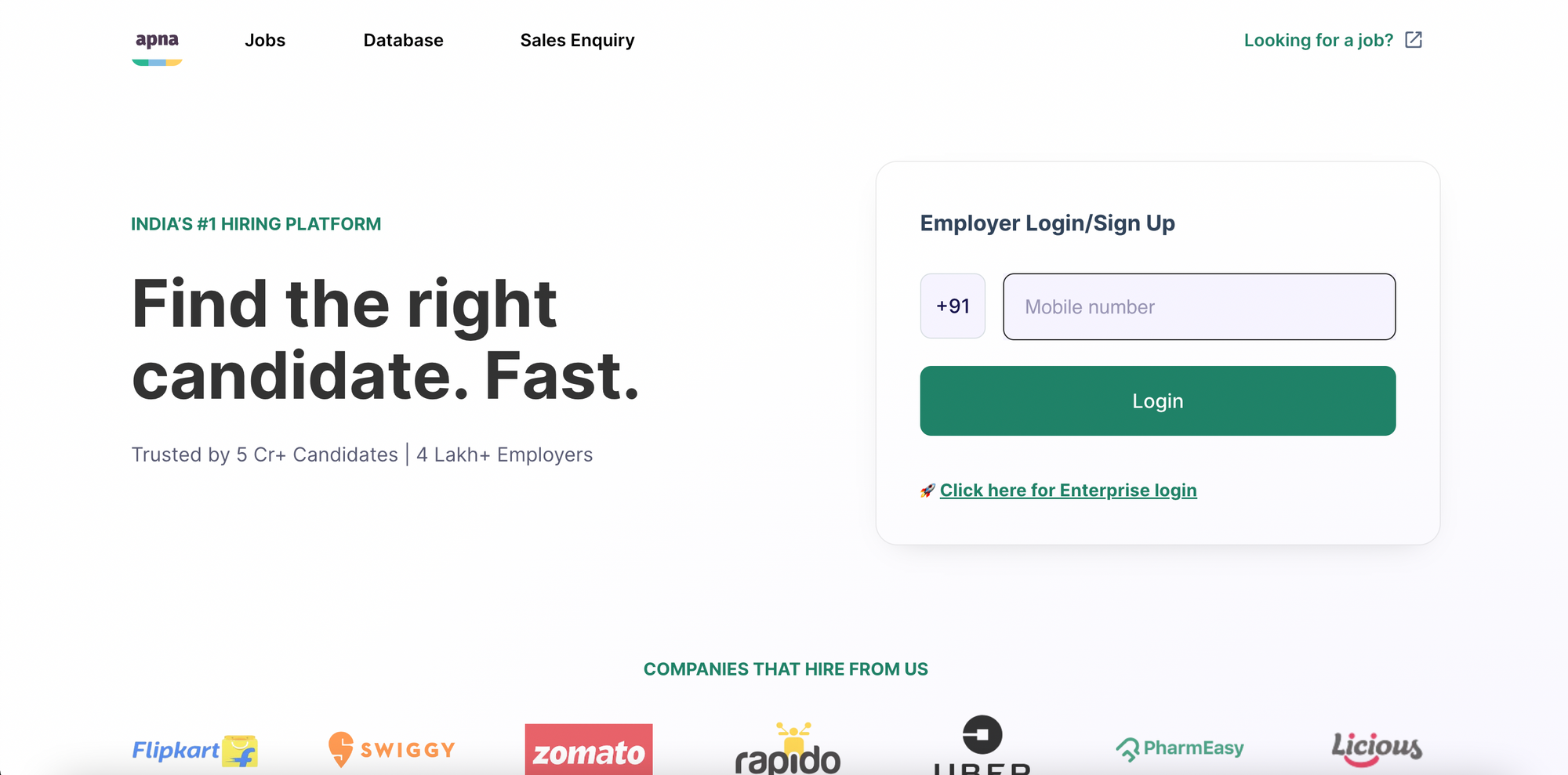
Fill in Your Details
Next you'll come to a page where you will need to fill in your details, including your name, name of the company, and size of the company. Ensure that the information you provide is accurate and up-to-date. After clicking on the ‘Post a Job’ button, you’ll be redirected to a new page.
Step 2: Post Jobs
Fill in Job Details
Over the course of the next three pages, provide all the necessary details about the job you're offering. This includes the job title, type of job, location, compensation, candidate requirements, job description, and any other relevant information.
Set Preferences
apna allows recruiters to set preferences for candidates, such as age, gender, degree, skill set, salary range, and more. Be sure to specify your preferences to attract the right candidates.
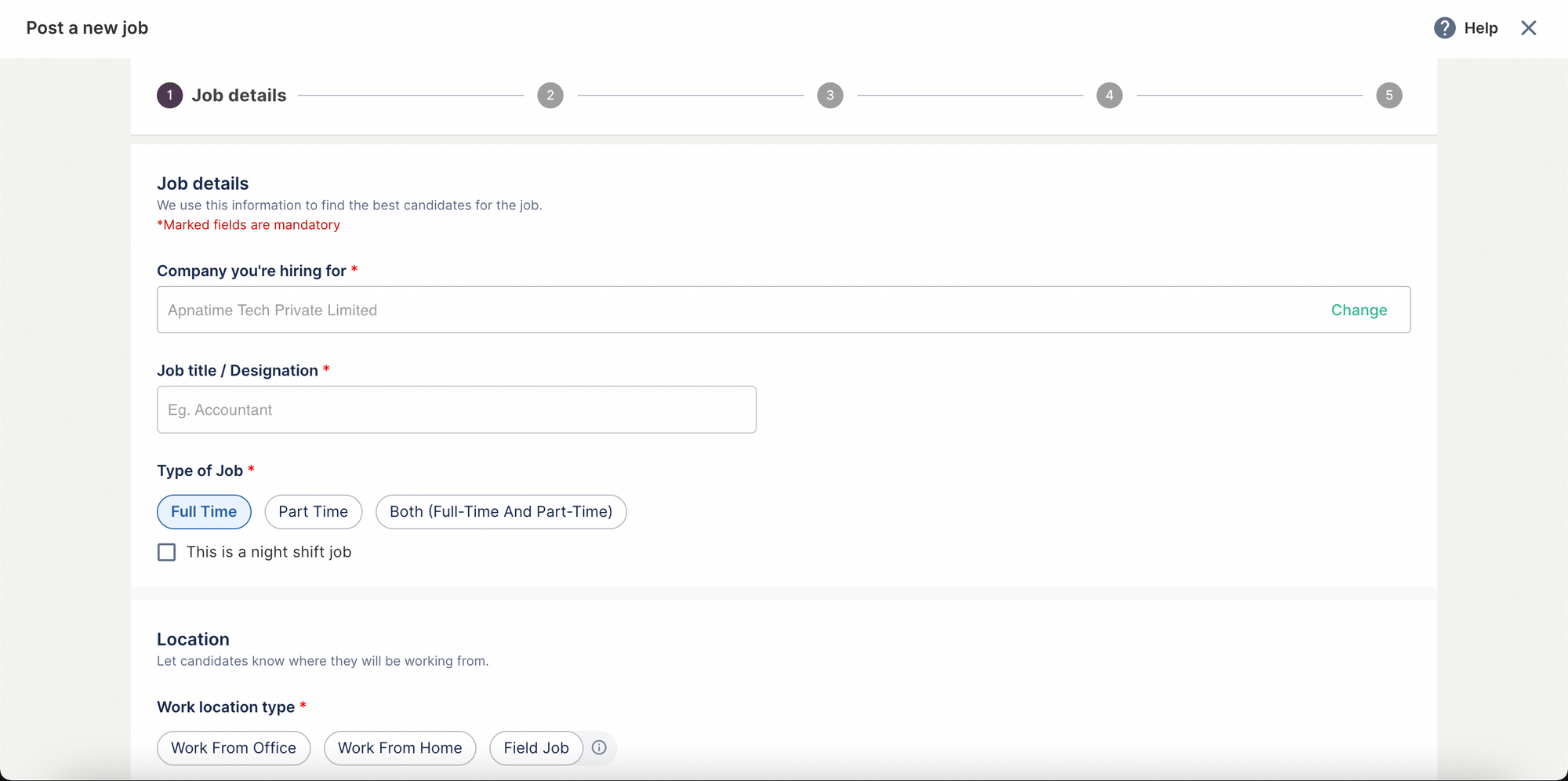
Select Payment Plan
At present, apna.co offers two payment plans for recruiters: Classic & Premium. Go through the details of both the plans carefully and choose the one which suits you best. You can then proceed to the payment gateway.
Verify & Get Reviewed
Once the payment is confirmed, you will be prompted to verify your identity (one-time only) after which apna.co will review your job to ensure that it is genuine. Thereafter, your job post will be made live.
Step 3: Check the Job Status & Contact Applicants
Access Your Job Postings
From your dashboard, you can easily access all your job postings. Click on the job posting for which you want to review applicants. There you can see how the job post is performing, aka, the number of candidates who applied, are shortlisted, and other things.
View Applicants
Once clicked, you'll see a list of candidates who have applied for the position. Click on each applicant's profile to learn more about their qualifications, work history, and see their resume. You can also filter candidates based on different criteria mentioned there.
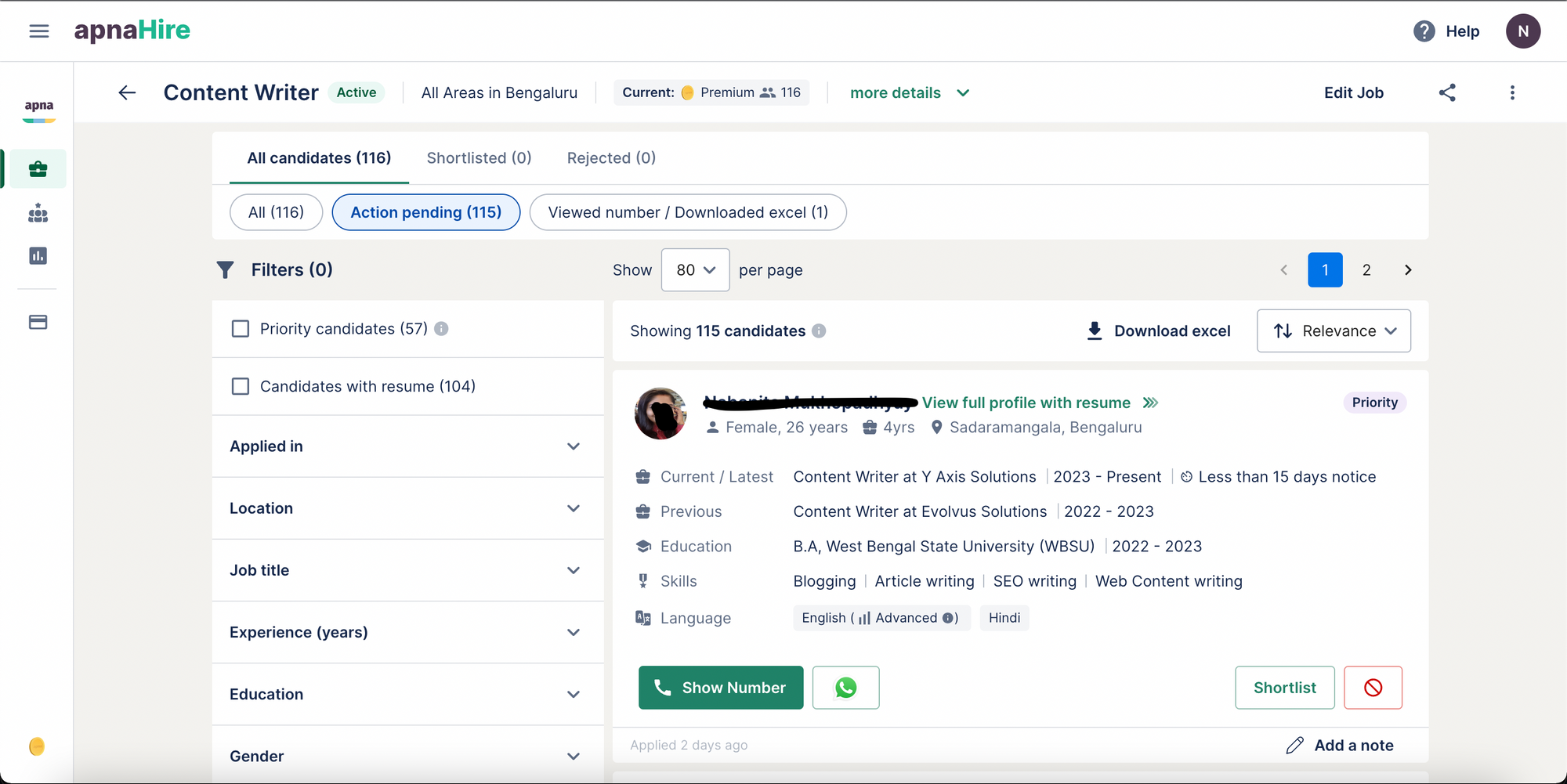
Access apnaDatabase
You can also fast track the process by making use of the extensive apnaDatabase available to you. By providing additional information about your job and filtering the search results (using over 15+ filters), you will gain access to the complete database of candidates that will be suitable for the profile.
Contact Candidates
If you find a candidate who meets your criteria, you can click on ‘Show Number’ to unlock their number and contact them directly through the platform. You can also send them a WhatsApp message to initiate the conversation and schedule interviews.
Step 4: Completing the Job Post
Select Your Candidate
After reviewing all applicants and conducting interviews, select the candidate you want to hire for the position.
Complete the Job Post
Return to your job posting on apna.co and click on the three dots in the upper-right corner of your dashboard. After this, select the ‘Expire Job’ option from the dropdown, following which your job status will change from ‘Active’ to ‘Expired’. This will signal to other applicants that the position has been filled.
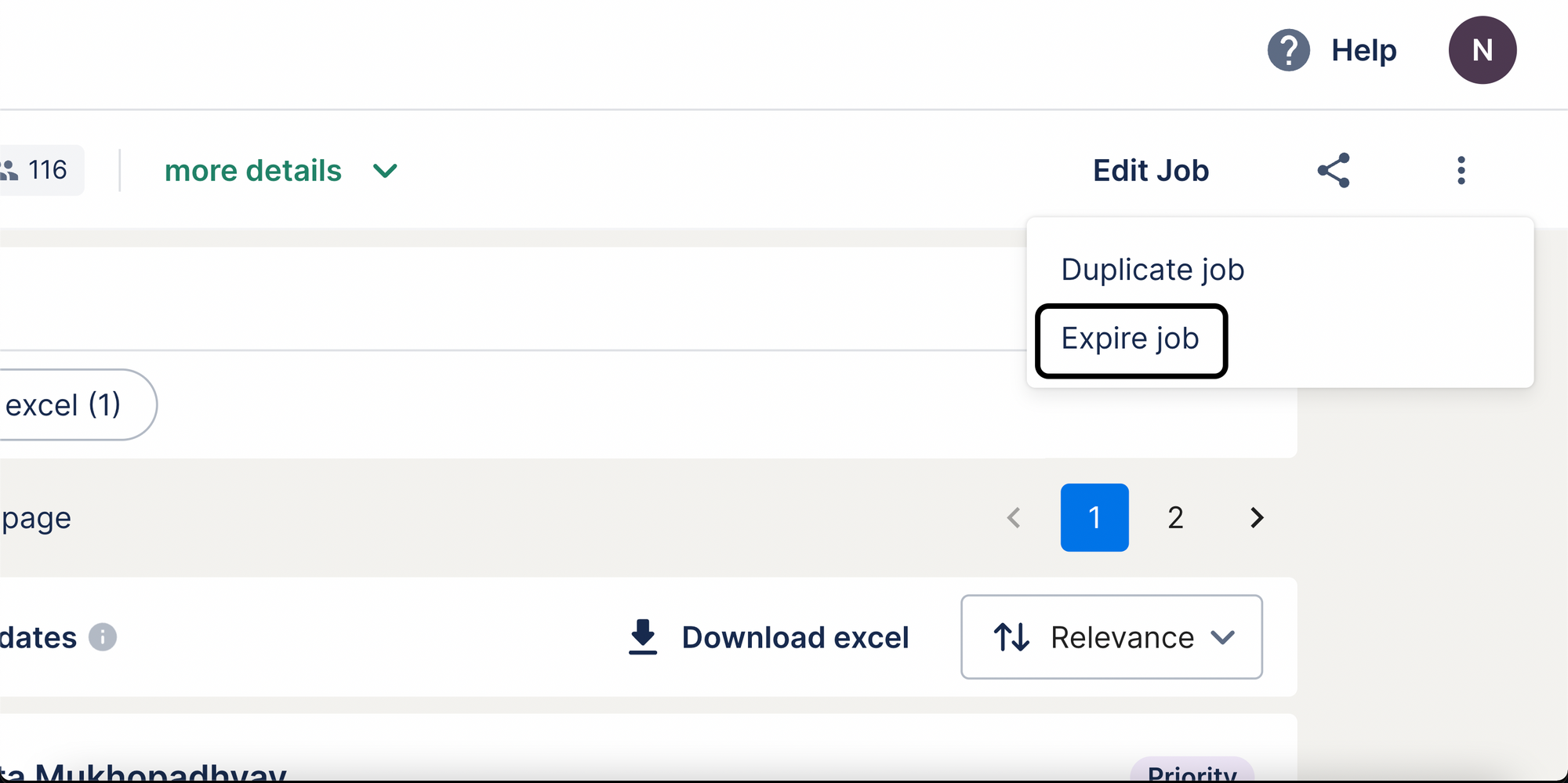
Notify Unsuccessful Candidates
While you're closing the job post, it's a good practice to send polite rejection messages to candidates who were not selected. This leaves a positive impression of your company.
By following these simple steps, you can revolutionize your hiring process with apna.co. This user-friendly platform streamlines the entire process, from posting jobs to connecting with potential candidates. Say goodbye to the hassle of traditional hiring methods and embrace the future of recruiting with apna.co. Register on apna.co today and watch your hiring process transform. In case of any queries, please reach out to us here.
apna app has 5 Cr+ verified candidates and is trusted by 4 lakh+ companies. Recruiters can easily find the right candidate on apna portal amongst 75+ job categories like telesales, marketing, business development, accounts & finance and many more.

Start hiring on apna.co right now!